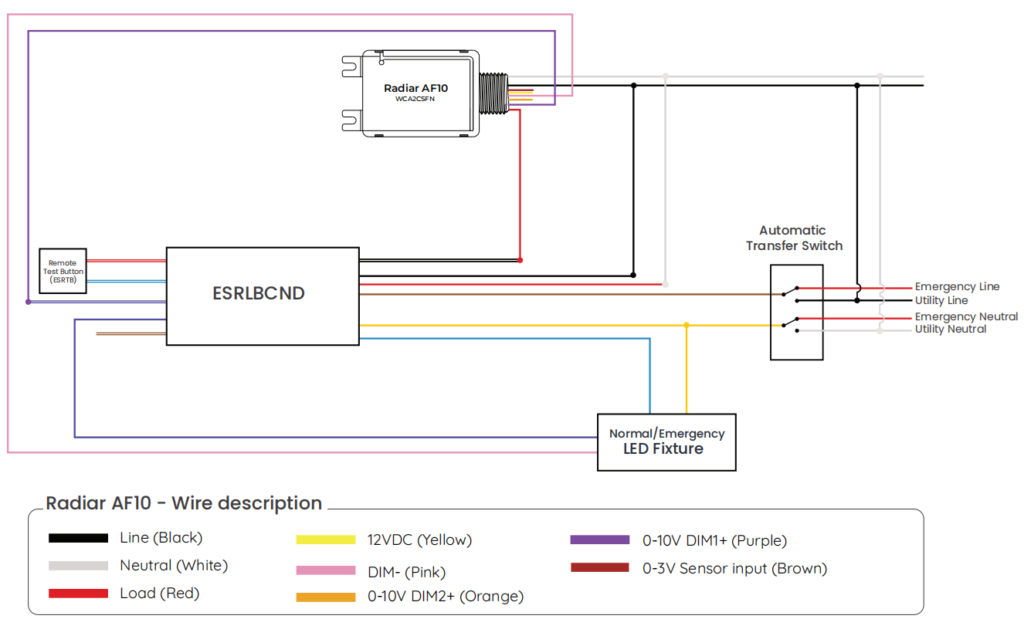Smart Emergency Lighting with Lumos Controls

All buildings beyond a certain minimum size require exit pathway lights to be on at 100% during emergency conditions. UL 924 covers the behavior of lighting and other emergency devices to assure that during the emergency event the lights operate according to the standard. The key requirement for UL 924 devices is that they ensure that the applicable light(s) are operating 100% brightness for 90 minutes upon triggering of an emergency event, and that during that time all other switch, sensor or schedule controls are disabled.In addition, the move to wireless control that is driven by many utility rebate programs, the DLC standard, and growing IoT initiatives raises the question of how distributed wireless fixtures will still be able to detect and enable emergency mode without any wired connection to the emergency detection/trigger circuits.
INTRODUCTION
Lumos Controls’ 0-10V controllers can be used in emergency lighting controls. This document details how they can be used in tandem with emergency lighting control circuits. One of our controllers, the Radiar AR10, is a multi-functional device and offers a plethora of features including-
- UL924 listed options for simplified lighting control on emergency lighting circuits
- UL2043 listed for plenum applications
- Class-1 and Class-2 dual channel 0-10V outputs to control the dimming and CCT
- Acts as a Plug load controller to manage, control and monitor the plug loads efficiently
- Load control up to 20A @ 120/277VAC
- Standard ½ inch chase nipple allows easy mounting to a junction box.
1.EMERGENCY LIGHTING USING RADIAR AR10

HOW DOES IT WORK?
Normal Operation
Under normal operation, the controller will be powered from the utility source and the light fifixture shall be controlled by manual operations or automations configured.
Normal Mode is detected by the 0-10V input channel of the controller when it senses 5VDC signal from the AC/DC power supply device.
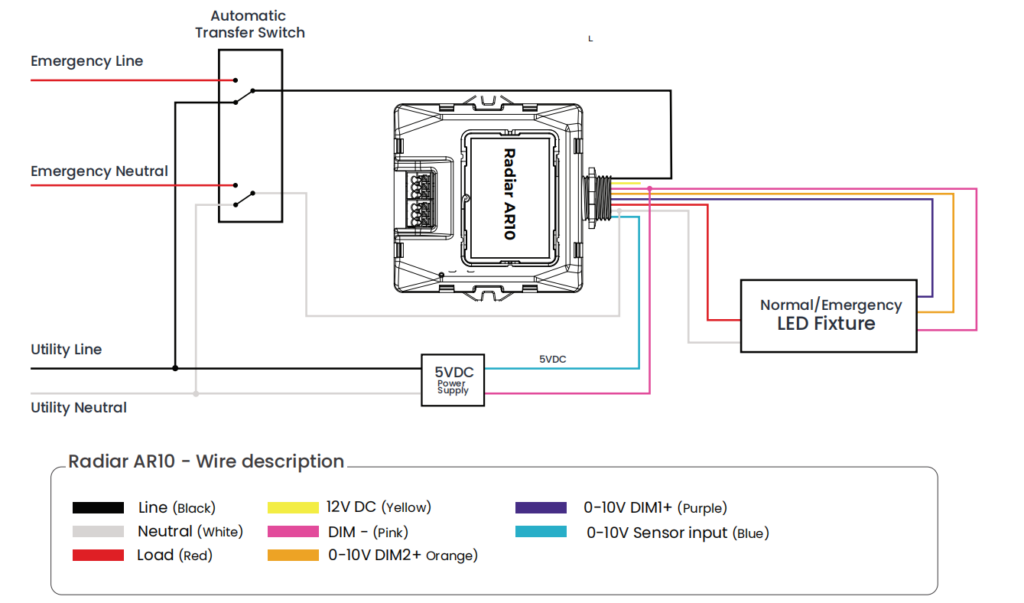
Emergency Operation
On the occasion of a power outage, the controller will get power from the emergency source via the Automatic Transfer Switch. The AC/DC power supply will turn OFF due to power outage and the 0-10V input channel of the controller will not sense any voltage. When the controller detects this, it switches over to ‘Emergency Mode’ where the fixture will be lit at 100% intensity for 90 mins. All manual operations and automation settings will be overridden during this period.
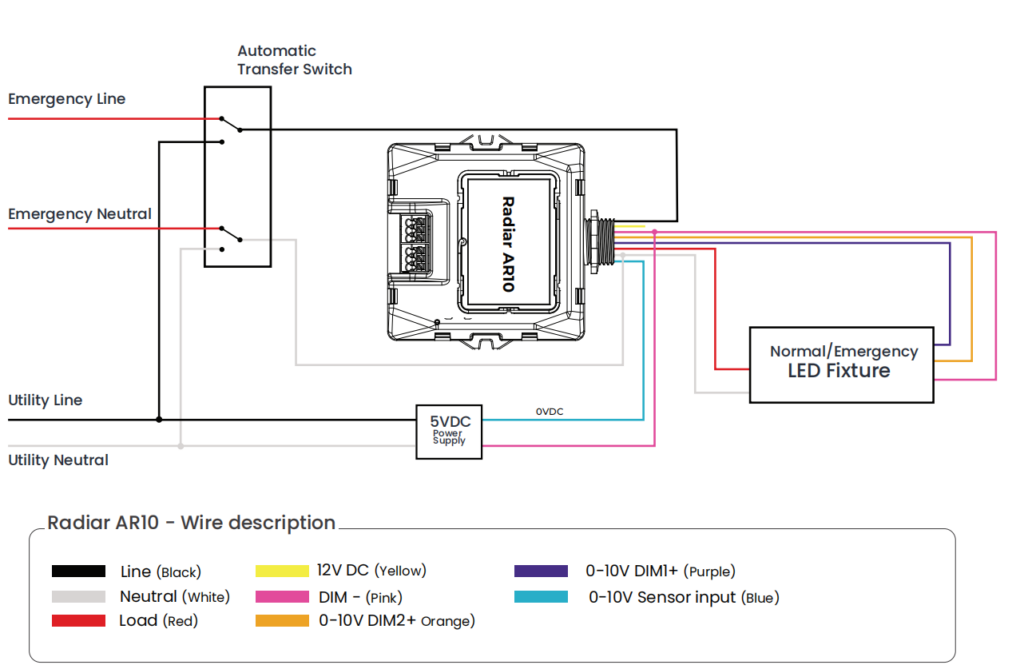
HOW TO SET IT UP FROM THE APP?
- Log in to the Lumos Controls account
- Select the zone to which the emergency device has been added
- Go to Settings of the device
- Inside Additional Settings, choose the Input Sensor Settings option
- From the dropdown, choose the Emergency Mode option and click Submit
- The device has now been set to work alongside emergency control circuitry
2. EMERGENCY LIGHTING USING RADIAR AF10
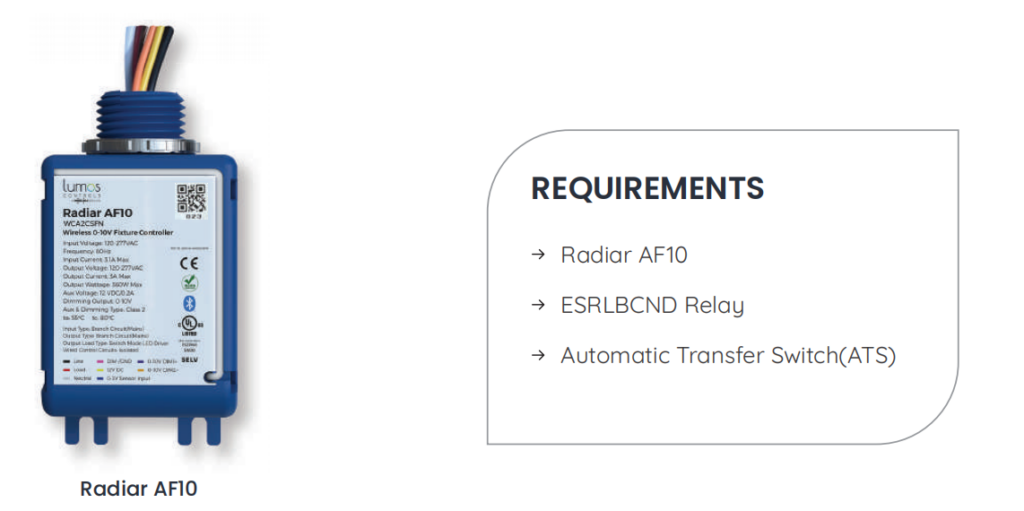
HOW DOES IT WORK?
Normal Operation
In normal operation, the Radiar AF10 will get powered from the utility source and will control the ON/OFF, dimming and related automations configured for the connected light fixtures. Users can control the light fixtures using the Lumos Controls mobile or web applications and shall get the energy consumption reports.
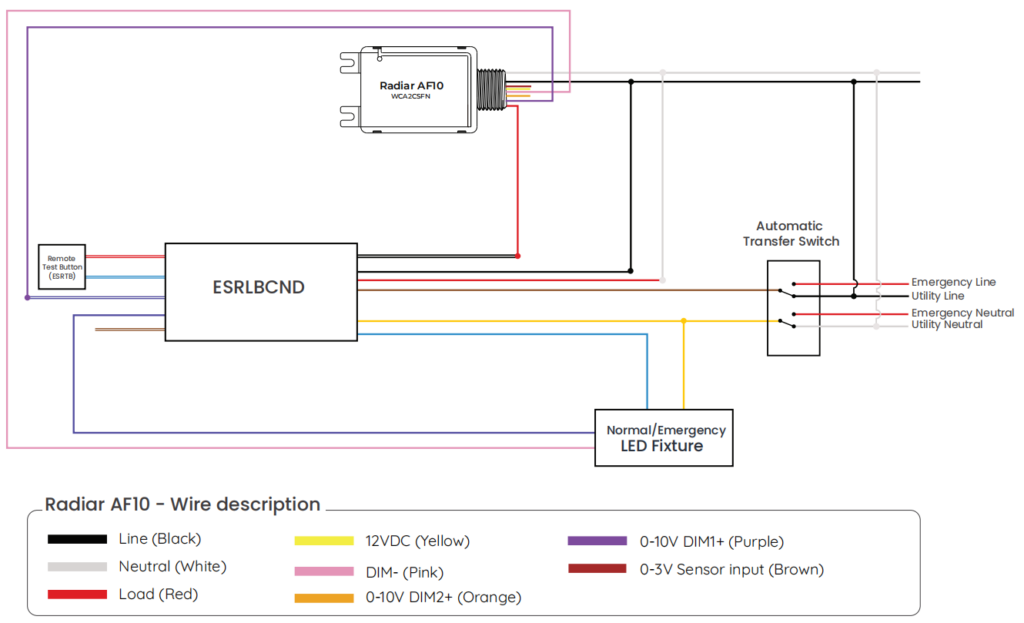
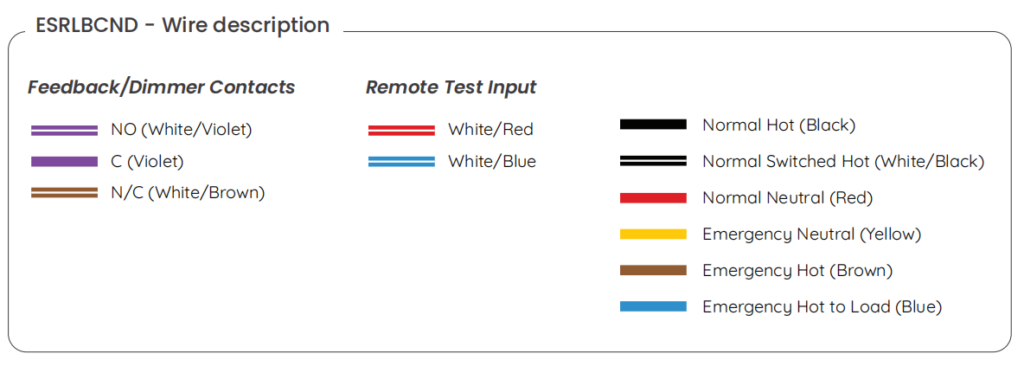
Emergency Operation
During a power outage, the ESRLBCND controller will be powered from the emergency power sourceand shall bring the emergency light fixture to 100% intensity for 90mins as per the UL924 emergency standard.