Custom Daylight Harvesting – what you need to know

You may have noticed ‘daylight harvesting’ in some of our previous articles.
Daylight Harvesting is an advanced lighting control strategy that adjusts interior light levels based on daylight availability. It is most effective in areas that receive more natural light through windows or doors. This technique reduces energy usage and improves occupant experience.
Daylight harvesting controls may be “closed loop” or “open loop” systems or “custom mode”.
From the previous blogs, you might have already known what open and closed loop modes are. If you haven’t read the blog. Read
Open loop: Lights are adjusted based on natural light in the space
Closed loop: Lights are adjusted based on natural and artificial lights.
Custom daylighting mode might be a new term in the industry. Let’s see when to use Custom mode as a Daylight harvesting mode?
Custom mode is a daylight harvesting mode in which multiple scenes can be invoked when a daylight sensor detects an ambient light level.
Custom Daylight Harvesting – Benefits
- High energy savings
- Improve occupants’ health and wellness
- Greater control and automation
Custom Daylighting with Lumos Controls Lighting app
Lumos Controls mobile App allows fast and easy implementation of daylight harvesting without any complexity.
You can easily configure settings for the daylight sensor for the custom mode.
With Custom mode, the user can choose the scenes to be activated when the sensor detects a particular light level, allowing you to control intensity and color temperature.
You can invoke custom scenes based on the external lux value:
- Less than a configured light level
- In between a range of configured light levels
- Greater than a configured light level
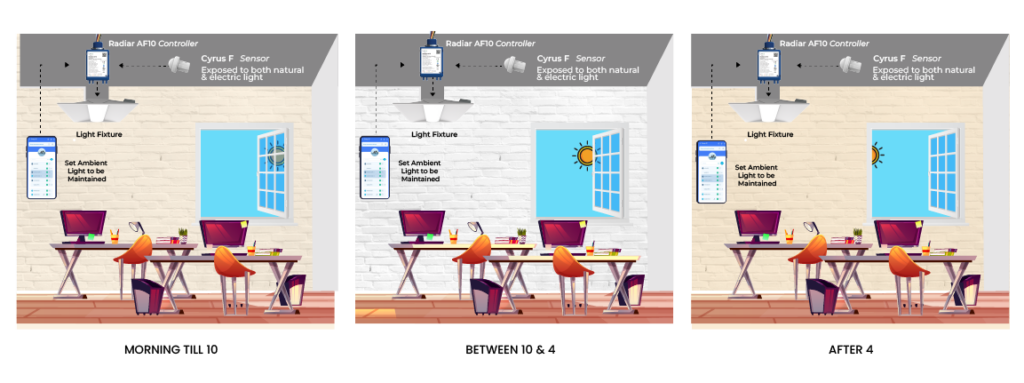
Below a configured lux level
In this option, users can choose the scene to be invoked when daylight level detects a lighting level below the configured value.
You can choose this option, if the availability of natural light inside a room is low. Say for example let the ambient light level inside a room is less than 10 lux, you can select scene 100 to bring the intensity to maximum level and CCT to the desired level.
Between a range of lux values
Here, choose the scene to be invoked when daylight level detects a lighting level between these configured lux values.
If the room has sufficient amount of light, you could set scene 20 to bring the intensity to 20% and CCT to the desired value.
Above a configured lux level
Users can choose the scene to be invoked when daylight level detects a lighting level above the configured lux value.
If ambient light level is between 300 – 400 lux, you can select scene 0 and turn the LEDs off.
Please check out our resource page for more insights.
In a nutshell
Proper daylighting systems reduce energy costs and improve occupants’ productivity and well-being. With custom daylight harvesting you can make the most of daylight harvesting features as possible. If you want to know more about custom daylight harvesting, please get in touch with us.