Motion sensors: How and why should commercial space install it?

From some years now, business owners are always on the lookout to save money and installing of motion sensors is one such way to achieve the same. Motion sensors can automatically turn lights ON or OFF based on whether there are people in the room. By installing sensors, you avoid the risk and expense of having lights ON when you don’t need them. The most frequently used motion sensors in IoT applications are Passive Infrared (PIR) and Microwave sensors. Check our previous blog on Microwave Vs PIR to learn more.
Motion sensors are required in any well-designed commercial space and this article will explain why they are a must in increasing energy savings and building efficiency. We will also explain their application in different commercial verticals along with.
Meeting Big three energy codes and standards
Energy Standard for Buildings, except for low-rise residential buildings, require lights to automatically turn off or dim in spaces like conference rooms, classrooms, corridors, lecture halls, enclosed offices, etc., within 30 minutes of the space being unoccupied. Occupancy/ vacancy sensors help achieve this requirement.
Want to learn more about the big three energy codes and standards, check out our previous blog.
ASHRAE –2019 (9.4.1.1)
- Automatically shut off lights within 20 minutes of vacancy
- Shutoff or automatically reduce lighting by at least 50 % within 20 minutes of vacancy
- None of the lighting in the space shall be automatically turned ON
Title 24
- Automatic control turns lighting ON upon occupancy or OFF after a vacancy of 20 minutes or less. When manual ON is used, provide a vacancy sensor which does not allow for automatic ON.
- When initiated by a timeclock or occupancy sensor, lighting is automatically turned ON to maximum lighting power
- When initiated by a timeclock or occupancy sensor, lighting is automatically turned ON to 50% to 70% of maximum lighting power
- When initiated by a timeclock or occupancy sensor, lighting is automatically turned OFF
IECC
- Automatic control turns lighting ON upon occupancy or OFF after a vacancy of 20 minutes or less.
- When initiated by a timeclock or occupancy sensor, lighting is automatically turned ON to maximum lighting power.
- When initiated by a timeclock or occupancy sensor, lighting is automatically turned ON to 50% or less of maximum lighting power.
- Lighting is turned ON manually by an occupant.
- When initiated by a timeclock or occupancy sensor, lighting is automatically turned OFF.
- In vacant corridors, warehouse aisles, open office zones, and parking garage zones, lighting is automatically reduced by at least 50% of maximum lighting power (80% for open office, 30% for parking garages). Automatic full OFF also complies.
Sensor placement – Use cases
Here, we will present examples of sensor installation in different commercial spaces including helpful hints and lighting control strategies to keep in mind.
Office space
In open-plan offices, there will be long rows of desks, circulation areas, lounges with couches, or open kitchen areas with plenty of seating. As open offices have a lot of people moving around, it is not necessary to have occupancy sensor coverage on every square inch of space.
Useful hints:
- Main sure to cover the walkways
- Use ceiling-mounted sensors (you may also want to use wall mounted sensors if the cube walls are short)
- Mounting sensors close to air vents is not recommended, as the vibration and airflow can reduce the sensor performance.
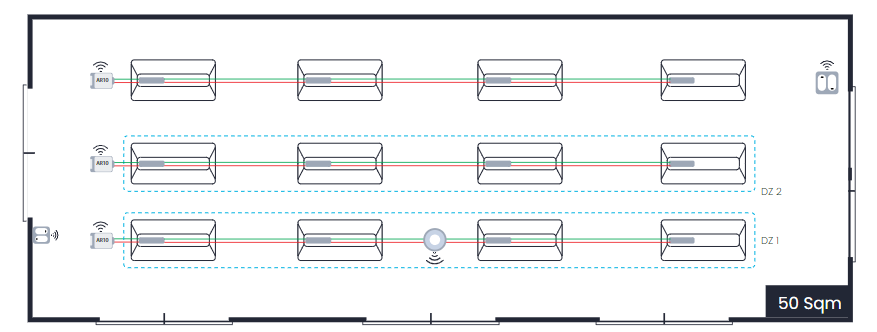
Enclosed/ private office space might have only a desk and you’ll have more options for sensor placement. A wall-mount or ceiling-mount occupancy sensor is your best choice. An in-wall occupancy sensor is considered if the view from the light switch to the rest of the room is not obstructed.
Useful hints:
- Desk should be within the coverage area of the sensor
- Make sure the door is in the visible area of sensor
- Avoid placing sensors close to air vents, as the vibration and air flow can reduce the effectiveness of the sensor
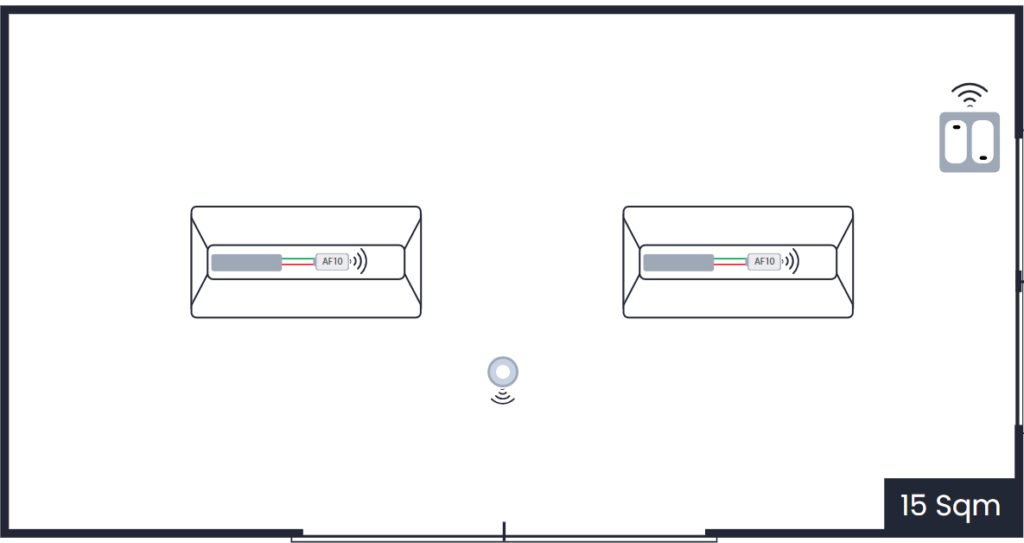
Classrooms
Occupancy sensors are specifically required in the majority of classrooms. When the occupant enters, lights must be turned ON manually or automatically to <50% of lighting power. Lights must be turned OFF automatically within 30 minutes after occupants leave the space. Classrooms will be inactive during nighttime, weekends or holidays and occupancy/vacancy sensing can ensure lighting is not left ON when space is unoccupied.
Useful hints:
- Avoid ceiling-mounted occupancy sensors in classrooms, as it may obstruct sensor’s views
- Make sure sensor cover the teacher’s desk, and any other areas where people might sit for long periods of time.
- Mounting sensors close to air vents is not recommended, as the vibration and airflow can reduce the sensor performance.
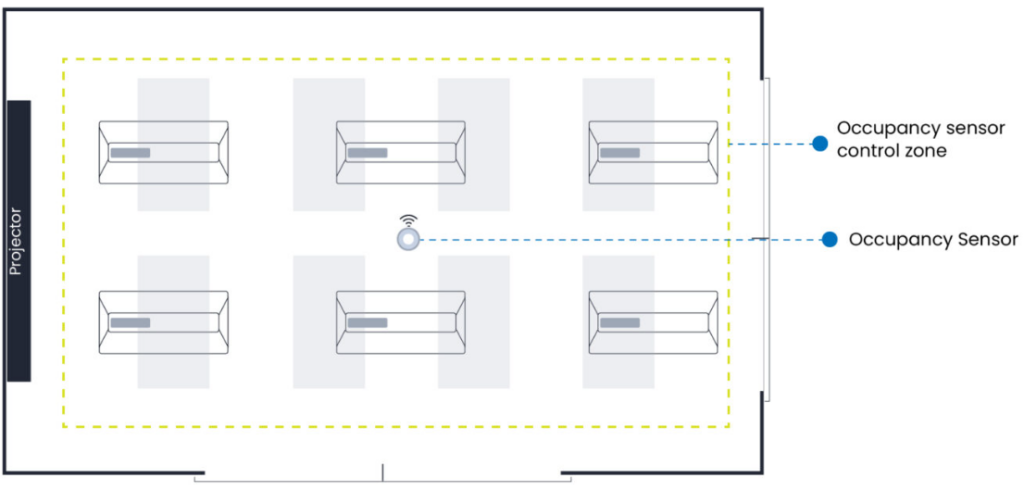
Corridors
Corridors have an uncertain occupancy pattern and do not require continuous lighting. However, when someone passes through space, they should feel safe and secure. You’ll need to consider the shape and length of the corridor and the position of entrances and doorways when designing the occupancy solution for a corridor.
Useful hints:
- All possible access points to the corridor need to be covered by the sensor
- Use a longer timeout (15 or 30 minutes)
- Do not mount sensors close to air vents, as the vibration and air flow can reduce the performance of the sensor
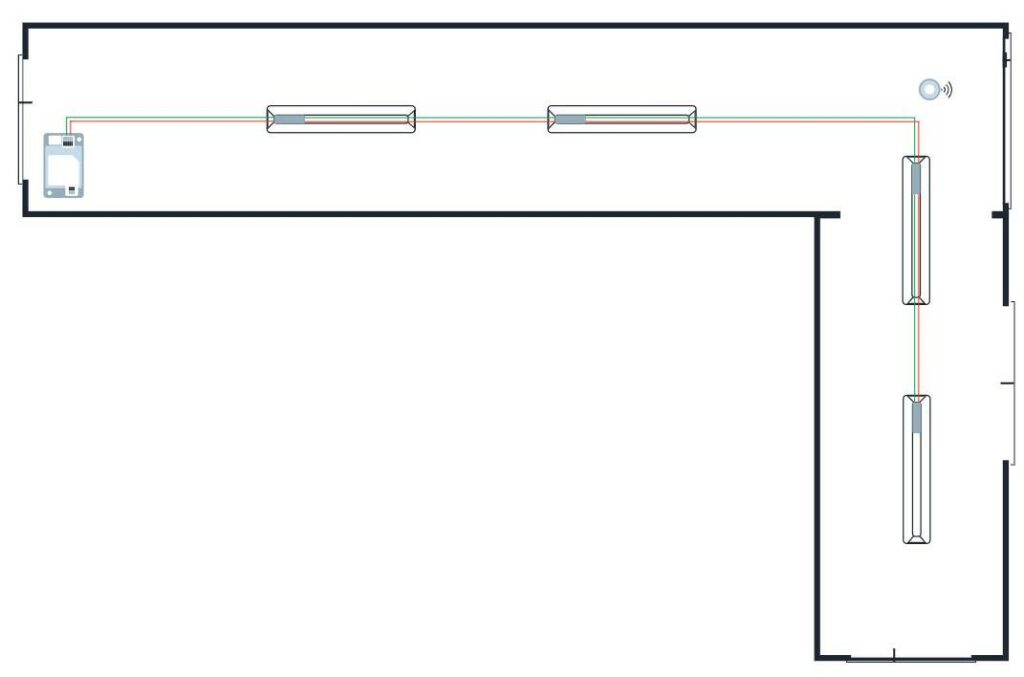
Lecture halls
While designing occupancy sensor layout for lecture halls, you may want to consider multiple entrances, varying ceiling heights, projectors and more.
Useful hints:
- Occupancy sensors don’t have to be installed in every inch of the room; only the focus areas need to be covered.
- Avoid installing sensors where they might be covered by a projection screen.
- Do not mount sensors close to air vents, as the vibration and air flow can reduce the performance of the sensor
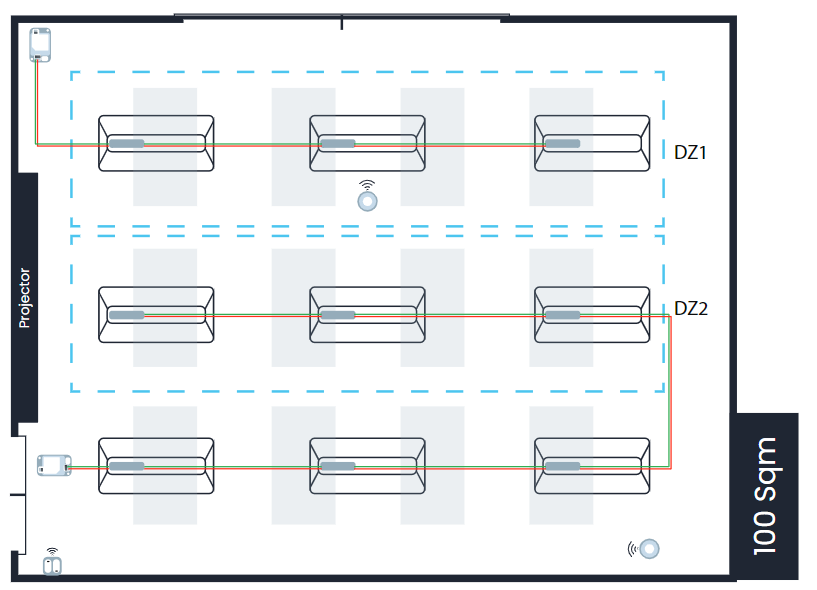
Here is how we could apply occupancy/Vacancy sensors lighting control strategy in different spaces
| Controls | Enclosed space | Open plan Office | Classrooms | Corridors | Lecture hall |
| Automate light level via occupancy | Yes | Yes | Yes | Yes | |
| Auto OFF via occupancy sensor | Yes | Yes | Yes | Yes | Yes |
Making the most of motion sensors
If you are looking to set up a smart commercial space, motion sensors are simple and cost-effective option to start. These devices can help with everything from improving your comfort to reducing the amount of energy consumed on a monthly basis. And not to mention the additional efficiency and convenience that motion sensors provide. Following the tips and guidelines we’ve laid out are the best approach to ensure that your motion sensors are worth the investment.
To know more motion sensors, design, or installation, feel free to reach out to us