DALI Lighting System Issues: Your Troubleshooting Checklist

As an installer responsible for installing and maintaining DALI lighting systems, you probably know how important it is to troubleshoot common issues.
The troubleshooting process will incur more time and money if not done with right checklist. With a good understanding of the DALI protocol and how it works, you can troubleshoot these issues like a pro. It will establish you as an expert in your field. That’s why we have decided to create a blog on DALI troubleshooting, with a special focus on troubleshooting Lumos Controls DALI devices.
Ready to dive in?
What are the Common Issues with DALI?
Some common issues you might face with lighting systems include:
- Lights that won’t turn on or off.
- Flickering or dimming lights
- Communication problems
DALI Troubleshooting: The Solution
If you’re having trouble with your DALI lighting system, don’t worry!
There are a few things you can check to help identify and resolve the issue.
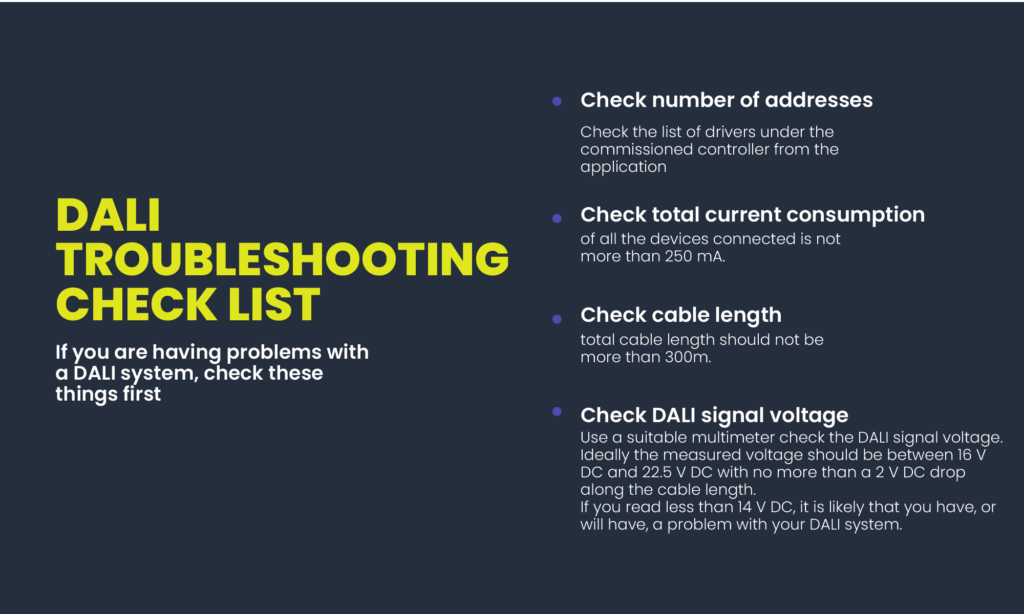
Start by checking that each fixture has a unique address, wiring connections are secure, and has enough power supply.
The above mentioned steps can help troubleshoot general issues with DALI lighting systems. But if you’re using DALI devices from Lumos Controls, troubleshooting is even easier!
DALI Troubleshooting with Lumos Controls
Let us take an example!
You have Lumos Control’s DALI controller and not sure if it’s working right, no sweat! All you gotta do is open the Lumos Controls mobile app and take a quick peek at the number of DALI child devices or drivers displayed below your controller. If it’s not showing you the full list of drivers commissioned, then you might have an issue.
But don’t worry – it’s an easy fix!

DALI Health Status
You have identified an issue and the first thing to do is to head over to the DALI setting and click on “health status”. From there, you can choose to do a system check or a device check. System check allows you to identify if there are any failures with the DALI bus and Device Check can be used to find the failures within the driver or lamp.
Faulty Driver
If the driver is faulty, you need to ensure that the newly connecting DALI driver has similar specifications and features as the faulty driver. Also, RESET this new DALI driver before connecting to DALI bus.
Lumos Controls Mobile App> Devices> DALI Controller> DALI Settings> Addressing
Once you add the new driver, you’ll notice that it blinks while it’s being addressed, and once the addressing process is complete, the driver will light up.
Please remember that if there is any valid address present, addressing of new driver will not be proper.
Broadcast Operation
To verify that all the connected drivers are addressed and the light devices are functioning properly, you’ll need to perform a broadcast operation to all the connected drivers via the DALI controller.
Lumos Controls Mobile App> Devices> DALI controller> Try operations from the control panel
If all the light devices connected to the controller are functioning as expected, then all the drivers have been addressed properly.
However, if some of the light devices are not responding to the DALI broadcast operation from the connected DALI controller, you’ll need to check whether the devices are properly powered and then readdress the devices from the DALI settings of the controller.
Lumos Controls Mobile App> Devices> DALI controller> Settings> DALI settings> Address> Fetch
Once you’ve fetched the device list, you’ll see the successfully addressed drivers in the application, and can configure the newly added driver.
Oh, and as for the power supply? No need to stress! If you’re using Lumos Controls controllers, you won’t even need an extra power supply for the drivers. The controllers are already set up to handle it all, so you can sit back and relax knowing everything’s taken care of.
Still having trouble with your DALI lighting system, don’t worry!
We know how frustrating it can be when your lighting system isn’t working properly, but with Lumos Controls, you can rest assured that we’ll help you get everything back up and running smoothly in no time. Our experts will guide you through the troubleshooting process and provide the support you need to get things back on track.
Wrap Up
It’s important to take a systematic approach when troubleshooting your DALI lighting system. Start with the basics like addressing, wiring, power supply, and driver issues to identify and resolve common problems.
Remember, these are just the basics, and some issues may require additional expertise. If you’re stuck, we’ve got your back! All you need to do is connect with us!