Occupancy analytics – A smart way to manage your workplace

Have you ever walked around your office building and wondered how many conference rooms are currently occupied? Or perhaps you’ve been tasked with managing the scheduling and utilization of these meeting spaces, and you’re left scratching your head wondering how to optimize them? Well, worry not, workplace occupancy analytics is here to save the day!
Whether you’re a business owner, a facilities manager, or just someone interested in the latest workplace trends, read on to discover the power of occupancy analytics to optimize your workspace and improve productivity.
How do occupancy reports help workplace?
When you use occupancy analytics, you can better understand how people use your space. This helps you improve several key elements including occupancy costs, space utilization, compliance, and employee experience.
Optimize space utilization
By tracking occupancy analytics, you can monitor the frequency of space usage, number of people present and optimize the workspace accordingly. For instance, if a conference room is consistently vacant, it may be converted into a team collaboration space or lounge area, which can be used for more productive purposes. On the other hand, if certain areas are overcrowded, employers can use occupancy analytics reports to identify the cause and take actions accordingly. This may involve reconfiguring the layout or reassigning specific workstations to employees.
Enhance employee experience and productivity
As you learn how employees use the workspace, you will be able to improve the work environment by adjusting lighting, temperature, and noise levels to suit individual preferences. This can increase employee satisfaction, reduce absenteeism, and enhance productivity levels. By improving employee experience and productivity, companies can achieve better business outcomes and a more engaged workforce.
Improve workplace safety
Occupancy analytics can contribute significantly to workplace safety by providing valuable data and insights on employee behavior and workspace utilization. By leveraging this information, employers can proactively prevent accidents, facilitate emergency evacuations, and enhance security monitoring. This can create a safer work environment for employees and help businesses operate more efficiently and effectively.
Reduce cost
Occupancy analytics can reduce costs in the workplace by optimizing resource allocation, maintenance schedules, space utilization, and staffing. By analyzing usage patterns, facility managers can adjust lighting, heating, and cooling systems, schedule cleaning and maintenance operations, and repurpose underutilized spaces. They can also make informed decisions about office layouts, desk assignments, and meeting room scheduling. This in turn can help businesses save money, operate more efficiently, and contribute to a sustainable future.
Strategic decision-making
Occupancy analytics reports can help organizations make strategic decisions that can positively impact their operations and productivity.By providing valuable insights into space utilization, employee experience, cost savings, and security, occupancy analytics can help companies make informed decisions that benefit their business in the long run.
How Lumos Controls reports improve workplace management?
How can you practically obtain the above advantages? Let’s discuss how enterprises similar to yours utilize occupancy analytics in reality.
With the help of Lumos Controls’ occupancy analytics reports, you can gain valuable insights into how your conference rooms and other office spaces are being used.
Lumos Controls can collect information from its devices like controllers, drivers and sensors and use it to generate meaningful reports and analytics.
Lumos Controls provides 2 kinds of reports-
Trend – Trend reports showcase data as it is. Displays the occupancy duration for a building/ floor/zone/group/sensor over the chosen day/week/month
Analytics – Analytics reports build on trend report data to generate meaningful insights. Examples include comparisons between areas, occupancy heatmaps
The space management reports offer a comprehensive overview of how a specific space is being utilized. The report includes details on the total hours or percentage of time the space is occupied.
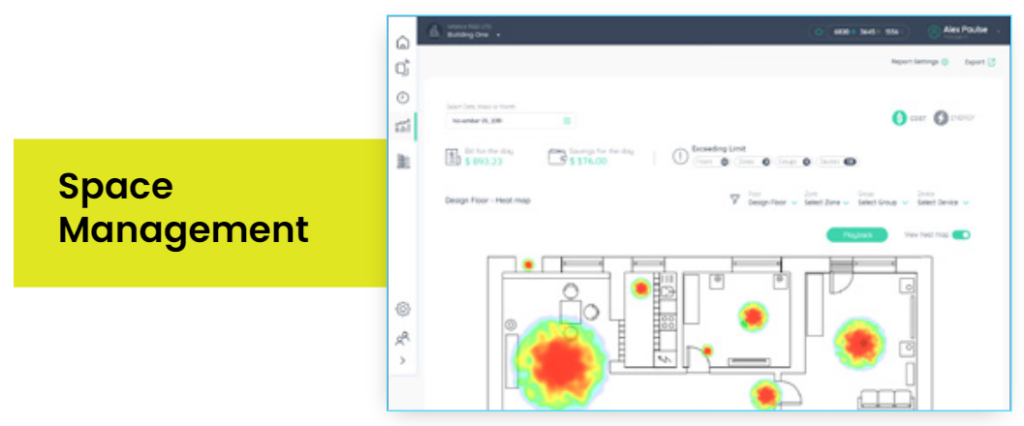
Inventory managers can use the space utilization report to check the utilization of an area and take the necessary actions. The sensor collects occupancy information at a configured advertising interval, which can be as low as 5 minutes.
Trend reports display occupancy duration and are calculated using occupancy data from a sensor. You can identify occupancy duration patterns of individual or groups of devices, floors, and zones on a daily, weekly, or monthly basis. The standard system retains captured data for six months and can be exported in PDF or CSV format.
Building managers can configure occupancy duration limits, which will trigger visual alerts when occupancy in an entity crosses the set limit. Analytical reports have an added feature that allows operators to compare performance between different building parts via time-based and entity-based graphs.
Even without occupancy limits, the system can use past data to set occupancy limits and showcase a building’s total hours of occupancy, most occupied floor(s), duration of occupancy, least occupied floor(s), and duration of occupancy.
Leverage occupancy analytics with Lumos Controls
With the ability to understand when energy consumption goes beyond set limits and compare energy data with previous periods, companies can identify areas where improvements can be made and optimize their energy usage. Furthermore, Lumos Controls occupancy reports can be exported to comply with energy codes and help organizations plan facility layouts by identifying occupancy patterns with occupancy heatmaps. Ultimately, these reports allow companies to make data-driven decisions that save energy, reduce costs, and create a more efficient and sustainable workspace.
Ready to take your workplace management to the next level? Why not give occupancy analytics a try today?